BeeTV is one of the most downloaded video streaming apps in the market right now. It provides you with movies, TV shows, series, etc from many different languages. There is a great range of entertainment content in the app which cannot be found elsewhere. The inventory of BeeTV is huge and all the videos can be viewed in HD resolution for free.

However, some of the users have reported certain issues while using BeeTV. We have included some common errors like No data error, BeeTV crashing and BeeTV not working errors in this article. Simple ways to fix the errors are also provided here.
Fixed BeeTV Not Working & Server Not Available Errors
When you launch BeeTV APK on your devices, it may not display the database of the app or show connection errors. You need to follow the steps below to solve this issue.
- First of all, you need to ensure that you have the latest BeeTV version installed on your device. If not, then get them updated right away and launch the app again.
- If BeeTV shows a No Connection error, you have to check the strength of your network connection. You will need strong internet connectivity while watching the video content in high resolution.
- If you are still facing the issue, it is most probably a BeeTV App Server Error. This can happen when many users are availing of the streaming service at the same time. In such a situation, the only thing to do is to wait for some time and try streaming the app after a while.
- Sometimes, you may receive a BeeTV Video Not Available message while selecting a particular content to watch. This may be because that particular video content may not be available in your region. To watch it, you will need the help of a VPN.
Android Device Guide: BeeTV APK FREE Download on Android(STEPS).
How To Fix BeeTV APK Stopped Working Error?
There is a chance that the BeeTV app may stop working all of a sudden. In such a situation, follow the steps below.
- You need to clear the cache of BeeTV. To do this, you have to take the Settings.
- Open the Apps and Notifications option from here.
- Select the BeeTV profile and open the Storage option.
- Tap on the Clear Cache option from the screen.
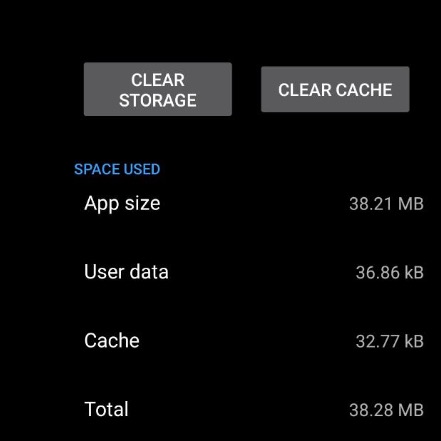
Clear Caches for the BeeTV App - Launch BeeTV APK on your devices.
BeeTV APK will start working again.
Interesting Guide: BeeTV App on Android Box & Smart TV – Clean Installation.
How to Fix No Data Error in the BeeTV App?
If BeeTV does not show any data on your device, you will have to clear the cached files of the app. In case you are still stuck with the issue, check out the methods given below.
- If you know how to change the DNS Settings, try doing this. It may sometimes have a different IP Address included in the details. Change it only if you know how to operate it.
- The error can also occur if any other app interferes with BeeTV. If you have installed ad blocker apps on your device, it may cause issues with the functioning of BeeTV. So, you will have to disable the app and launch BeeTV again to fix it.
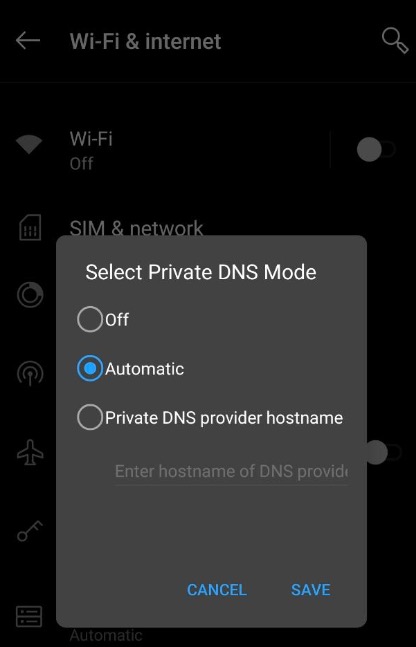
BeeTV Not Working Fix - If the issue persists, it is most probably because the video content is not available in your region. In such a case, you have to get a VPN and stream content on BeeTV APK by enabling it.
How to Fix Not Streaming Error in BeeTV APK?
If BeeTV APK does not allow any kind of streaming services, it means that your device is not compatible with the particular version of BeeTV. If you have updated the app recently, please go back to the older version and do not update it.
The latest version may not be compatible with your Android device. BeeTV APK will start working as usual.
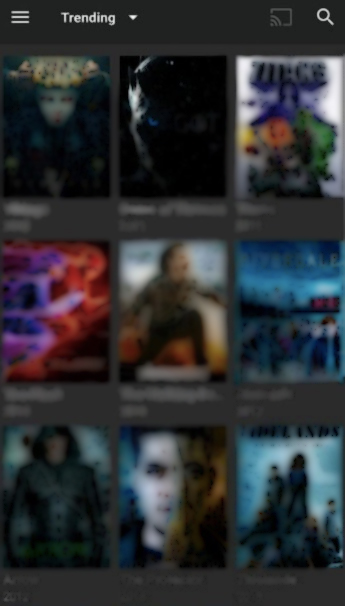
Note: We Blurred App the Interface for Obvious Reasons.
Frequently Asked Questions
Q – What are some of the best alternatives to BeeTV?
You can try OnStream, Cinema HD, CyberFlix TV, or HDO Box APK.
Q – Is BeeTV Lightweight?
Since BeeTV is a crawler-based app and is in partnership with some of the best third-party content hosting websites, it makes it extremely lightweight as compared.
Q – Do we have to register on BeeTV?
BeeTV does not demand any login/registration. After successful installation, launch the app and dig into free entertainment.
Q – Does BeeTV Support Chromecast?
Yes!
Check out More Guides:
- How to Cast BeeTV with Chromecast (Full Guide)
- BeeTV on PS4 | Download BeeTV APK on PS4 & PS3 (Full Guide)
- [FIX**] BeeTV Buffering, Subtitles, App Not Installed, App Crashing Errors
BeeTV App Not Working, No Data Available, and All Other Errors [FIXED]
At times, you may face the issue of not getting a video or the app is showing a blank page on BeeTV APK. We have covered all possible errors and solutions to fix them through this article. You can use BeeTV APK safely and get the best entertainment programs for free.
The app offers fast streaming in the best quality. If you are still facing issues while streaming on BeeTV APK, do inform us.
Thank You.
Getting stuck on ads. Unable to do anything.
Bee TV on Firestick getting ads that start as a bottom runner; then it crawls up to cover the entire screen. Usually Amazon ads.
I typically have to exit to home screen and start again. Sometimes it repeats Sometimes not. Real crap shoot lately.
Any suggestions. I run a VPN and an ad blocker.
Working on Fire Stick 4K Max, however ONN 4K Pro unable to get Real Debrid links on newest movies which I can get using different APK. Also can you sort the links by resolution and then by size.
שלט של יס לא מצליח להזיז שמאלה
No links appear for anything. I just watched the second episode of a show last week and now that doesn’t even show a link. I’ve cleared the data and the cache and that did nothing at all for me.
I used to get more than one link that works now I only get links witch buffs more than you watch
it just keeps on saying server error. its already updated app…
when I clear data. it somehow works but still cant play because once you choose the movie tab. it does it again with the error.
All films and channels only coming up in different languages not English. How do I fix?
Cast option is not working on my beetv app
The app is forcing me to download the update, 3.7.4. I have been able to download all updates for years now, but this one just stalls and nothing downloads. December 18, 2023
Updated the article, please check or you can try this BeeTV Fix* – Please Wait Update APK File (Stuck at 0% – Won’t Update) Issue. Thank You.
My BeeTV won’t update it just says please wait all file What do I do
Beetv is dead
For about 8months now its always mainly playing in a foreign language on the few times you ever get a link. Inaccessible for content
Good app and all but when I try to watch a show it will just randomly put an episode from either another show or the show that I’m watching just from an earlier episode that I’ve already seen and I don’t know how to fix the problem I’ve tried all the links but they just keep leading me to the same point I really hope this can be fixed soon
When you have the add freeze problem, go to applications and than manage apps. Scroll down to beetv, click on it and than do a force stop. You can also start the app from there.
Just heard about beetv after seeing a few people suggesting the app. Downloaded on my firestick and android phone but having the same problem on both. It’s showing no images or names etc just a blank screen and the icons to press for TV series/movies etc.
Does anyone know what the problem could be?
TIA
Cannot get any subtitles with any movies thru Beetv and just installed yesterday.
I can open BeeTV and see all my shows in my watchlist etc. I can go to the season and even episode I want but when I click there no links appear. I have updated the app. I have cleared the cache (its doing the same on both my android boxes). Any other suggestions?
Mine was just blank, if i pressed the down i would get the image of the app. But even pressed the forward nothing happened. Not all links have a movie. Go to 720 res and try those and it will work.
Afternoon All,
I have found that if you download the Beetv apk file, install it and it will find all the links but won’t open them.
But then i found that if you download HB Player apk and install it then it will open all links and play your movies with no problems!
Hopefully this will help some of you trying to get it to work.
I can’t get beetv to play anything! App seems to be working, then when I choose something to watch, it won’t do anything!! Help!! I’ve had beetv for years and this is the first time it won’t work!
Can someone please help me I been had. Bee tv for years now it says to update then won’t ! I don’t want to order another FireStick and end up wasting money with same issue you . Tried uninstalling and reinstalling same issue
I use beetvapk.me .it works and allows you to watch and use ok. However it doesn’t store watched items in history. If you try to contact them via chrome all you get is the answer ‘we are under maintenence ‘. They don’t reply to emails and I think there’s a possibility it may go the way of shoebox!
Why can’t adult movies be downloaded?
Long shot to get an answer here. Have amazon/BBC and possibly apple started coding to prevent streaming via BeeTV apk? The app is working for most video’s but has started to switch my streaming box off. The streaming box seems to switch off with a message of “No Signal” and then restarts. It’s only happening with certain TV series, notably amazon made ones?
When I click on a new release movie, click on play and it goes straight back to launching the app again every single time?!
It on my TV it says go to lite mode I have no idea what that means HELP
Switching to Lite Mode…. what is that and how can I fix it?
My device: M2012K11AG
Android sdk: 31
Version: 3.2.0
My problem:
Please extend your kind gesture by telling me how I can watch Hindi film/movies because when I select it from the drop down menu, nothing appears, just the never ending “loading” circle
When I choose a film and wait for the links to show the app reboots back to the main screen, its the second time it has done this, the latest update seem to have fixed the problem the first time but its doing it again now, any help would be appreciated, I have a firestick
when selecting a show it loads for a few seconds and then goes back to the home screen. Tried uninstalling and reinstalling plus restarting my device and still does the same thing. Ugh there are so many shows I am missing out on.
i have no problems getting links but my problem is when i am watching a tv show or a movie. i hear someone narrating. it is distracting. i’ve gone thru all the settings and found none to turn it off. i’ve used real-debrid links as well and it does not matter which link you choose, i still hear narration while the show is playing and the actors are talking. how do i turn it off?
Links are loading but when I click play it goes to a blank black screen and back to overview
The only links that come up are superman and they do not play they just buffer. There is no provision to update the app But you can uninstall it and get the new one. So that’s what I did And the same thing the only link that comes up is superman most of the time and it does not play It just constantly buffers.
when watching a movie I get the wrong language . I use the subtitles and it doesn’t fix it any other ideas I may try
It will play link for a few minutes and then I loose internet. On whole box wired connection have to reboot to get internet. Cinema works fine. Move tv same issue
Beetv is up to date, cleared cache and data, and all I get is audio but no video.
you know you have to download or update Titan player when you go on bumblebee after you’ve updated bumblebee my Titan player says no data and I can’t seem to update it maybe that’s why it’s not working
any help please
Bee tv working, but no Picture just volume
help!
In trying to fix it now for three days driving me crazy
BeeTV has links, plays links with audio but no picture, just black screen. Cleared cache, cleared data, turned off and on, uninstalled and reinstalled. Then did all that again with older version, still only audio. What else can I do?
its no longer giving me the option to download. whatcan i do
I’m not getting any links its been this way on cinema for sometime now. Any help?
I just installed 2.9.6 and not one link is working!! No problems with the previous version. Will this issue clear up in a few days?
I love BeeTV, but the videos are dark, even with brightness at 100%
It says that “link is not ready” but I’m confused it normally works though i think something actually wrong with account that I’m using in bee tv and also in different app
All the shows is not working for me I keep trying to pick a show to watch but then it says the link is not available it annoying me but I just want to watch it just that it not fair at all It won’t let me in my account but my other account does work i just dont get it I dont know what going on with my account
I can’t download the links to the first episodes of most TV shows.For example Keeping up with Kardashians,etc.Can you help me?Btw, I like this app
Why can’t i able to see naruto Shippuden
Link is not generated
Why when selecting link to download says open it in browser and when I open it says error
No movies will play only get that silly circle going round and round
Mine doesn’t work still when i select something to watch it says “Oops The App’s not working,then it tells me to restart it but still it doesn’t work
“Link not ready “. BeeTV. What does that mean ?
I keep getting a popup box stating ” Bee TV not responding close or wait ” No matter how many times I click “close” it’s freezing my whole android box within 10 seconds of refreshing. I don’t even click on Bee TV after unplugging and resetting the box. I’ve never seen this. I sent the box out for repair and borrowed my son’s box, it worked fine the first night ( didn’t use BEE TV) but the next night after getting home from work, the same stuff is happening! Can anyone help?
Using on android box. Opens fine, loads shows, starts but within a few seconds an ad appears and it freezes on the ad. You can’t close the ad or even exit the app normally. It’s unusable.
I have the same problem!! It’s ridiculous and annoying!! Bee tv apk is my favorite app . If I want to watch a movie or my everyday shows it’s my go-to ! But I’m considering completely deleting and going to a different app like tea tv or cinema.
PLEASE RESPOND BEE TV !!! I NEED A ANSWER HOW TO SOLVE THIS PROBLEM!!
DO YOU HAVE A COMPLETE AD FREE VERSION?!? OR IF NOT HOW DO I FIX THE APP WHERE IT DOESNT FREEZE ON THE AD AND THERES NO WAY TO EXIT, THEN IF I EXIT TO HOME AND TRY TO GO BACK ON THE APP ITS STILL STUCK ON THE SAME AD . AD YES I HAVE CLEARD THE CACHE !!!
HELP
HELP
HELP
HELP ! (Using FIRESTICK)
Same here…..the only way to get out of it is to reboot. Unplug everything for a few seconds, then plug back in. Sometimes we have to do this 2 or 3 times!!! Frustrating to say the least.
You can force stop the app in manage applications.
No barbie and the diamond castle links
Works on mobile network but doesn’t work on WiFi. What’s the issue.
ISP blocking. Maybe family settings. If not try change DNS, use VPN or change ISP.
I can’t get any links to watch my shows. If I don’t find a link it’s play show
Beetv 2.3.8 on Android Mi Box. When I attempt to play I get “Oops… Something went wrong wrong, you need restart app!” and am prompted to restart app which gets the same result. Tried both clear data and cache – did not help. Did uninstall/reinstall – did not help. Tried Power off/on, reinstall – did not help. Removed BeeTV directory – did not help This app used to work on this box. I’ve successfully uninstalled and reinstalled this app before, when testing different streaming apps without problem. Other streaming apps are working fine. Suggestions?
same here
Same with as well.
Certain content like Mr. Robot are taking forever to start showing links
Shows won’t work
No links available at all
Same here
عالی بووود
tank you
Dinosaur king links not available
I have tried playing di nosaur king but no links are available for them . Please help me as soon as possible.
I can’t get any links to watch my shows. If I don’t find a link it’s play show from different series.
The app is not working. Only blank page is seen and it is not loading.
i have the same issue. What did you do to fix this?
I also had the same issue and I tried erasing cache but it doesn’t work but when I deny this app the storage permissions and then it worked fine and I can again use this app without any issues.
How do you do that on a firestick?
Did you find out how to do that ?