BeeTV Update Not Working – BeeTV Won’t Update: BeeTV users from around the world are facing an issue with the update process of the app. This is especially true for first-time BeeTV users as they are the ones primarily affected.
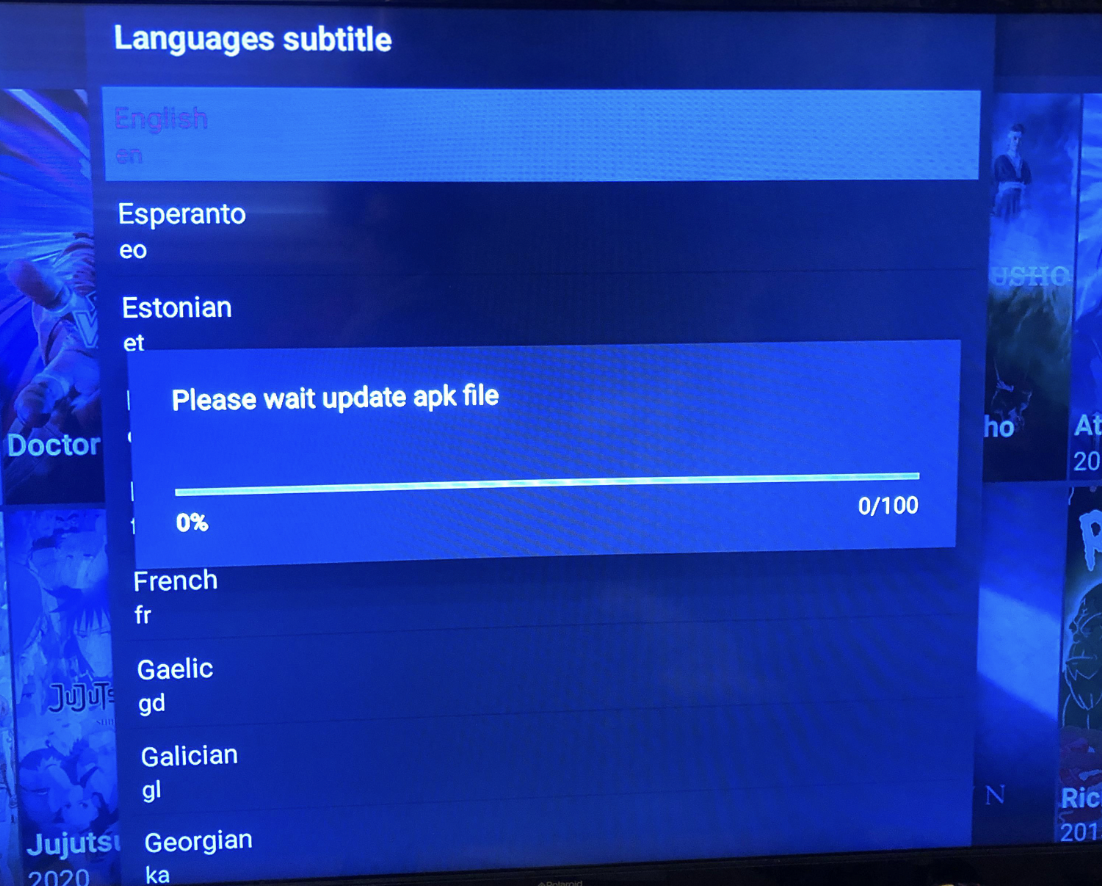
The app forces the new user to perform an update upon initial launch but then the download does not start and clicking back makes the user exit the app itself. If you are one of the affected users you are at the right place as, in this post, we are going to share some workarounds for this issue with the hope that anyone might work for you. You should check out this – Get MovieBox Pro Invitation Codes FREE (ACTIVATE Today/Working).
Method 1:
Upon launching the BeeTV app, immediately hit that middle button on your remote and that will trigger the launch of the first movie on the listing. Then you can make your way around the app from there without having to face that forced update screen.
Method 2:
- First, remove the app permission for File and Media.
- Launch BeeTV and tap on Don’t Allow when asked for File and Media access.
- Now, update the app and this should fix the issue.
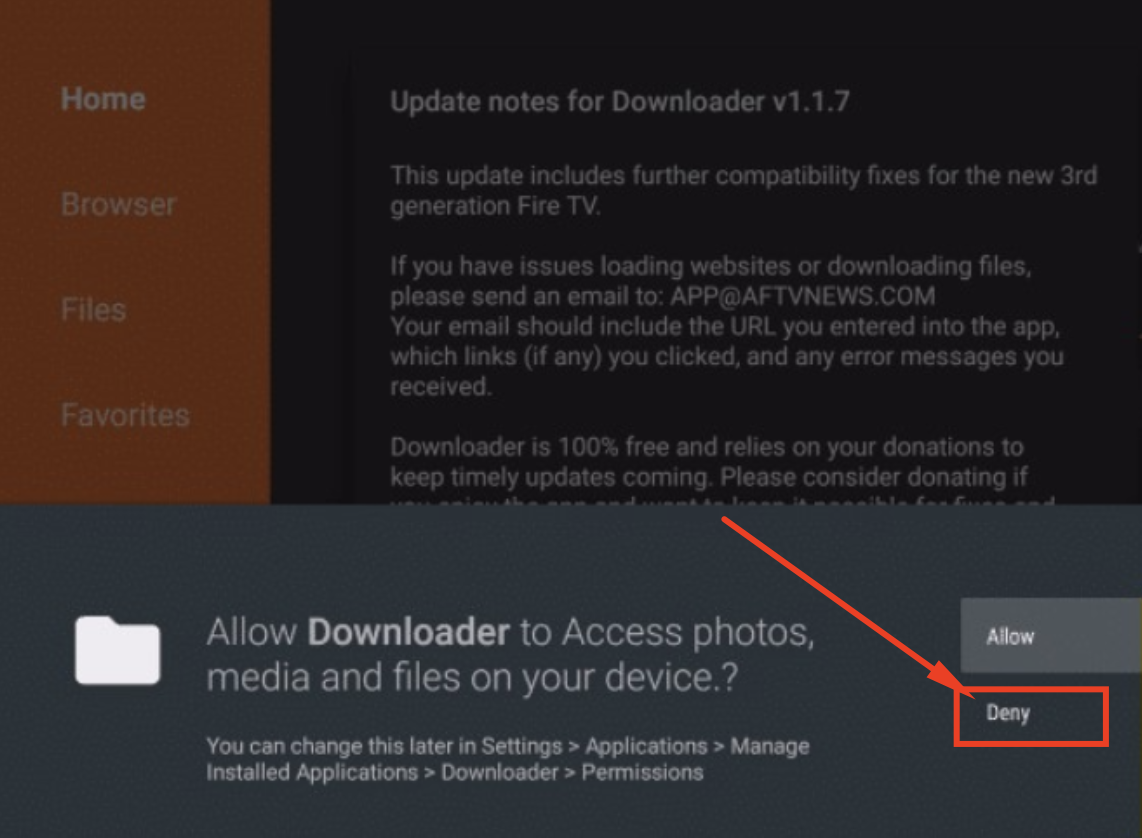
Method 3:
Try fully uninstalling the old version. Thereafter, Install the latest version.
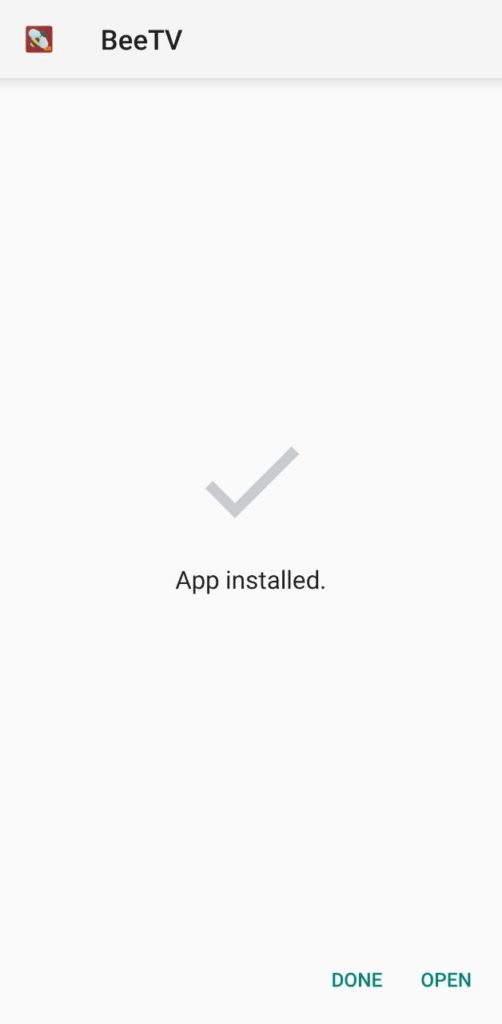
Method 4:
You can try downloading the BeeTV Lite APK from the official BeeTV page. Once the maintenance activity on BeeTV is over, you can switch back to the Lite version.
Method 5:
Try locating the downloaded update for BeeTV using a file explorer app and trigger it manually.
Method 6:
Try hitting the back button when the update progress starts with zero to exit the forced update screen.
Also, check out these fabulous posts –
Install BeeTV on FireStick(Updated APK, 2024)
12 Best BeeTV Alternatives [Working Apps – 2024]
BeeTV for PC Windows 10/8.1/7 & Mac [.APK Download]
Thank You.

I’ve never had an issue w updating before but all of a sudden I get a pop up that says having using parsing package then I have to press ok. It’s not updating because it’s says to update everytime I open app n same thing happens. I uninstall & same thing happens. This is on my Samsung phone..
can someone please help me to set up bee tv will be appreciated