BeeTV APK is a wonderful streaming app that provides you with pure entertainment. It has movies and TV shows of a variety of genres including thrillers, comedy, drama, sci-fi, adventures, etc. BeeTV offers you the best streaming experience with its awesome user interface and enhanced performance.

Recently, a few users of BeeTV APK have reported some errors they faced while streaming videos. For some, the app was crashing or the app was taking too long to play the videos. Even the subtitles were not being displayed for the users at some point. We are here to give you quick and easy solutions to fix these errors so that you can enjoy your favorite video content without any interruptions.
Fix BeeTV Buffering, Subtitles, App Not Installed in BeeTV
In this article, we will discuss the common errors seen in BeeTV APK. These can be fixed easily. Your BeeTV App will be better than ever after this. Here, we will try to fix the buffering, the app not installed or crashing, and the subtitles error. Check out the sections below.
Buffering Error in BeeTV APK [FIX]
Sometimes, you may find that while trying to play a particular video, the app will take too long to respond. It may show buffering for a long time. In such a case, you will have to ensure that the network connection is strong enough. Otherwise, it can cause a lag while streaming videos of high quality.
If the video is not played even with a strong internet connection, there is a probability that the video is blocked in your region. In such a situation, you will require a VPN to stream the video content safely on your devices using BeeTV.
Check out the latest updated version here –
Subtitles Error in BeeTV APK [FIX]
BeeTV APK provides you with subtitles in more than 200 languages. However, some users have reported that the subtitles are not being displayed. Follow the steps below to solve this.
- You have to open BeeTV and find the video that you wish to play.
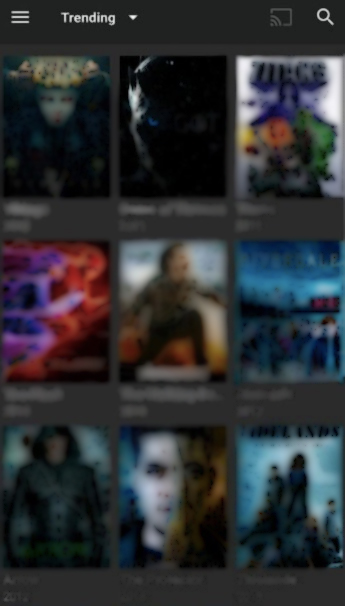
- The app will give you many links. Choose any one from this.
- Now, you need to tap on the Play with Subtitles option from the window.
- The preferred language list will come up from which you need to choose any one option.
You will get subtitles on your video. If it does not show the Play with Subtitles option while choosing the stream, you have to open the App Settings and keep Yes Player as the default video player.
Must Check out: BeeTV App on Android Box & Smart TV – Clean Installation.
App Not Installed Error in BeeTV APK [FIX]
If you are finding it hard to install BeeTV APK on your device or the app is not working after the installation, the issue is mostly due to errors while downloading the app. BeeTV APK might not be installed using the right procedure or source.
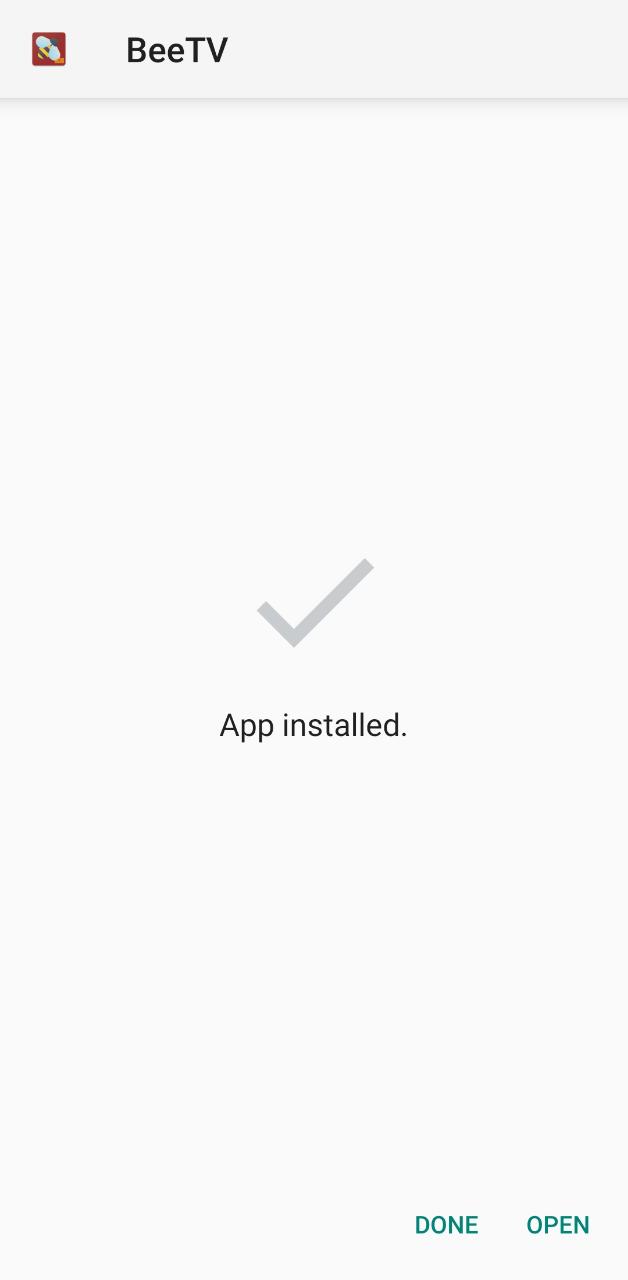
In that case, you have to follow the right user guide and link to download BeeTV APK on your device. BeeTV will get installed and you can stream a wide range of entertainment.
Real Debrid Error in BeeTV APK [FIX]
The users have also reported errors while downloading videos from BeeTV APK. The app has real debrid support. However, if it is not working, you need to uninstall BeeTV and install the app again. This will surely solve the problem.
App Crashing Error [FIX]
BeeTV may sometimes crash when the version you have installed is not compatible with your device. This can happen when you get a new update for BeeTV. In such a case, you have to get the older version of the app or you can try this out.
- Go to the home screen and you will be able to find the BeeTV icon, just tap and hold the same.
- You will get a Clear Data Option, Just Tap on it and wait for a few seconds.
- Now launch the application again and you won’t get the same error.
The app crashing error can also occur when the version you are using is outdated. Also, there may be some errors in the app. To solve this, you are required to download the latest version of BeeTV APK. Now, you can use the app without restrictions.
Check these articles out:
BeeTV App Download on FireStick & Fire TV.
BeeTV App on PC (Windows & Mac).
BeeTV Buffering, Subtitles, App Not Installed, App Crashing Errors [FIXED]
BeeTV APK provides you with awesome entertainment content that can be streamed for free. They are provided in HD quality. Here, we have solved some of the common errors like subtitles errors, app crashing or not installing, real debris errors, buffering errors, etc. You can fix them easily.
BeeTV is safe and offers great streaming services on your devices.
Thank You.
4k on shield crashes all the time. Only working in 1080.
This is horrendous as 4k and shield has been around for a very long time.
Hi I tried all the fix options, cleared data,. cleared cache. Also uninstalled & Reinstalled the newest version and Yet it’ still keeps crashing… As soon as I get to the main screen It crashes almost immediately.
Please advice 🙏
Thank you!!
How do I get the subtitles that are in e.g. elvish LOTR or camangee in killiers of the flower moon to work on this app. The streams in HD are great but annoyingly I can get these subtitles working. Any help out there?
Hi, someone knows how to sync the subtitles on beetv?!! I m able to download them but they start playing too fast…it’s always delayed ! Impossible to watch a movie.
Yes on the right top corner there’s 3 dots click them then subtitle delay. You can delay it or make them come up faster click apply as you’re testing out the speed.
This apps become unusable. Always dubbed over in a friendly language whenever I try play something
Help, in the past subtitles srt files would be downloaded and saved on media device. However now subtitles are downloaded but do not appeared to be saved/stored on media device. Is there a setting I need to setup to have srt files save on media device
Hi there, previous version of bee tv, you were able to download srt files and they were saved on media device (nvidia shield). But now, I get the message subtitle successful downloaded. However I cannot locate the srt file on my device.can you help
June 2023. Recently advertisements pop up every few clicks and most do not allow you to exit them no matter how long you wait. We have had to exit the app, force close, clear cache the then reopen. This is very frustrating and ruining our love of this App!
Beetv kept giving me an update notice. When I click on it, it would then tell me app not installed. I finally deleted BeeTV so I could reinstall it to the latest vwrsion (3.5.2). Now I can’t get BeeTV to install at all. It keeps giving me the measage “App not installed. Done.” Very unhappy that I can no longer use BeeTV.
Why is there a black bar centre bottom of every video, very annoying.
I’m using a 4k fire stick.
How do you change the movie that your watching from Spanish to English
Did you find this out
When watching BeeTV after the show is over I keep getting an Hotel.com ad and I can’t clear it off the screen and it us happening all the time Can you Please Help Driving me Crazy
Yea, I got that hotel shit. Sometimes I just hit home Button and go back and gone. If not clear Bees cache and data. That works.
Why does BeeTV showing mostly foreign movies? For the last few months we have only been able to watch foreign movies (foreign language) …
Lost of the film’s are now dubbed with Russian or Spanish overlays.
Very few film’s are now coming up with original audio / language after the last update.
I tried watching a movie that is in English but there are parts that are spoken in Japanese and there is no subt8tle. How does one decide which subtitle to get to translate the foreign parts of the movie?
I have BTV on my Chromecast . everything works everything works except when I go to hit the enter button after it finds my link I can hear the beep it goes beep and but it never goes to the movie itself it just that’s all it does beep beep I tried it on both of the remote and my remote on my phone.
I cant get english audio on what should i do?
I can’t change my language from Spanish to English. All movies are playing in Spanish.
Using Beetv to watch the Netflix Dahmer series. But all the links I get are Spanish language. Only for this show everything else plays in English. Anyone know what’s up with that?
Titan Player does not support .smi subtitles. It is a format that is often used in Korea and Japan. However, the subtitle connection is inconvenient because it is not supported.
Update please
For some reason on fire tv all links on certain shows are Spanish audio… Help please!!
Yup I’m sick of it. Tons of links come up for a film that’s a English speaking film yet every link forien dubbed.. I’ve had this now for a year. The apps become pointles
Titan Player does not support the .smi.ass subtitling file. Because of this, it is difficult for Korean and Japanese users to see subtitles.
Im struggling to get subtitleon KO rean series
im struggling to get subtitle on korean series
why want the volume sidebar go away
Some streaming links for movies are not there, so what should be done? Some 80′ and 90’s movies are not able to be watched..
Buffering on samsung tab a. I’ve followed everything to stop it but buffering continues. Can’t watch anything without it buffering
Why can I sometimes download subtitles and sometimes I can’t?
Hello I’m trying watch tv shows and I hear sound but all I see is a black screen.
Ever since the last update it is not letting me turn off subtitles everytime I click turn off subtitles it does nothing
Hello. I tried to open a movie with subtitle and it says download sub error when unzipping the sub.
Hey is there any options to change audio language option
Just installed v 2.5.9 on my firestick. No matter what link I use, the program freezes every 5 seconds. I can keep pushing the pause button, and it plays for 5 more seconds. I’ve deleted and reinstalled beetv twice and it’s still the same issue. Please help. I’ve been using the app for a long time and have never had this issue. Thanks.
Buffering is TERRIBLE. Have strong connection, good device that’s up to date… ALWAYS buffers, more often than not I give up trying to watch.
I can stream from Binge, YouTube, no problems at all.
You all should ve using a VPN
I wanted to ask something. Can we change the video quality in Beetv? And if yes, then which qualities are available?
Solution use vpn is working
same buffering subtitle V 2.4.6
Hey, Freddy.
We have updated to v2.4.7, please check now. It fixed in this version.
Happy watching 🙂
Can tell me what the issue with my problem. I haven’t seen this happen before. I can hear sound when I’m watching but all i see is a black screen.
Have good, strong, fast connection (fiber). The buffering is horrendous. Love the app but too frustrating to use. Uninstalled it from my device.
I am using realme xt and on my Device there is a huge buffering problem after clicking on watch.i used turbo vpn accordingly as mentioned above but the problem remains the same.please get me a solution for this
Please figure out the buffering issue, also hit pkay button once. Great App.