Movies & TV Series on PS4 | Install BeeTV on PlayStation 4/PlayStation 3 [PS4/PS3]: A new movie is in theaters every week. It is not possible for a majority of us to hit the multiplex every weekend. Official streaming apps like Amazon Prime, Netflix do exist but a movie currently in theaters will take a significant amount of time to become available on these official applications.

This is where third-party streaming applications come in action as they allow us to stream a movie within a few days after its release. In this post, we are going to talk about one such third-party streaming app that goes by the name of BeeTV. In the later sections of this post, you will learn about the steps to install BeeTV on PS3/PS4. Check this “Complete Guide on BeeTV App on Roku Devices“.
How BeeTV Fetches Content?
The major advantages of BeeTV come from the fact that it doesn’t utilize torrents. It has a few partner websites under its hood and the application crawls over the same to get the latest content for you.
Is BeeTV a Free App?
BeeTV is totally free to use. There are no hidden costs or in-app charges. You needn’t pay any kind of subscription charges for using the application.
Is BeeTV Safe to Use?
BeeTV is completely safe to use. You needn’t perform any kind of registration to use BeeTV so there is no need to provide any personal info to the app. Moreover, if you are installing BeeTV on Android smartphone, there is no requirement of rooting as well.
We guess you are ready to stream movies via BeeTV on PlayStation. Following are the steps that you require following for the same. Must check FireStick Guide: BeeTV APK Download on FireStick & Fire TV Devices.
BeeTV on PS4/PS3 | BeeTV APK [STEPS]
- Please note if you wish to stream movies on PS4 via BeeTV, you require having BeeTV up and running on your Android smartphone.
- If you don’t have the same then please navigate to Settings -> Security on your Android smartphone and toggle ON the option of Unknown Sources.
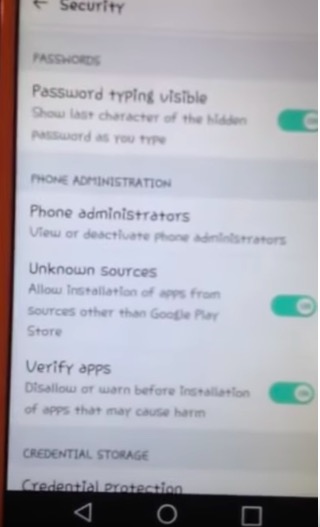
Enable Unknown Sources – BeeTV App on PS4 - Download latest BeeTV APK file from here below and install the same on your Android smartphone like a regular APK file.
- Next, please connect your Android smartphone to the PS4 gaming console.
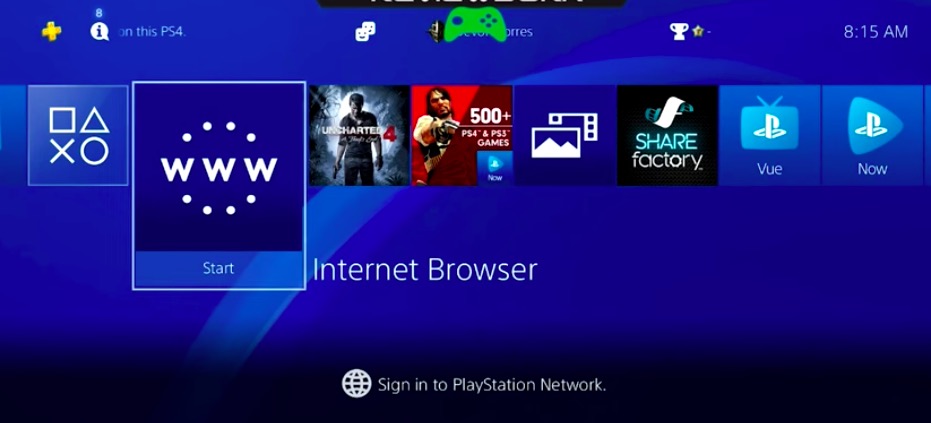
Launch PS4 – Bee TV APK - Please make sure that you have unchecked the option of “Use the internal player” on your Android smartphone.
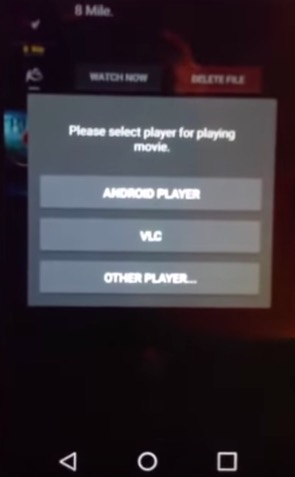
Bee TV APK – Media Player – PS 4 - That’s it! Now you can stream content via BeeTV directly on PS4.
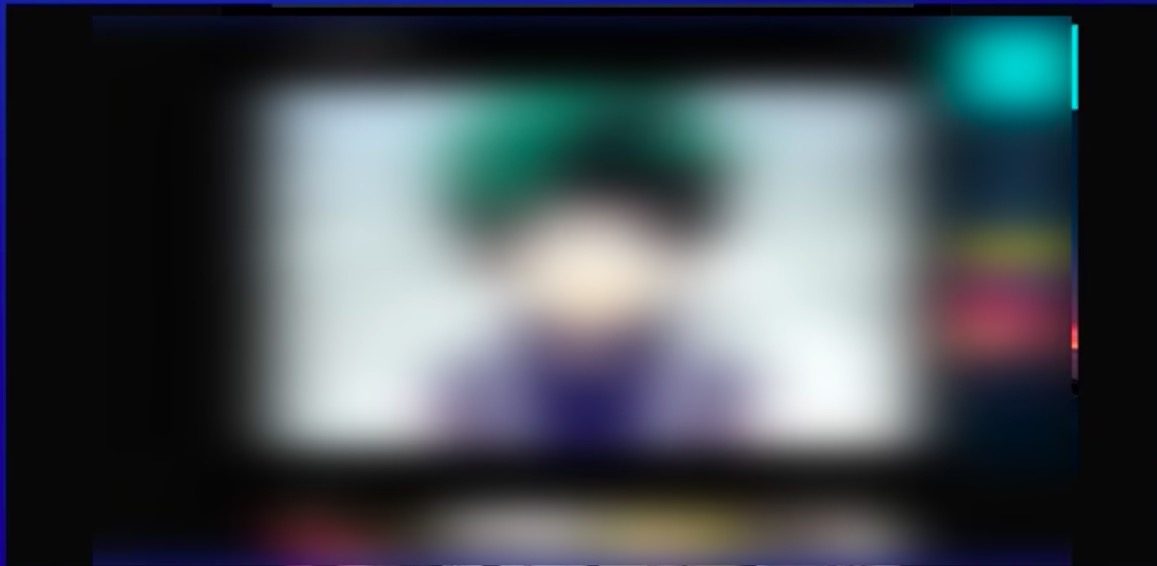
BeeTV Movies App on PS4
Check These Useful Guides About Bee TV App:
BeeTV Download on PC ( Windows & Mac)
Bee TV Not Working, No Data/Links Available and No Connection Error Fixes
Final Words – BeeTV APK Download on PS3/PS4
Great! Now you can utilize your PS4 console to watch the latest movies and TV series. Have the list of favorites ready. For any kind of doubt, please get in touch with us via the comments section provided below.
Thank You.

I can’t connect it to ps4
I have it installed on my android phone but stuck at connecting to my ps4
How do you connect your android device to the PS4? is there a particular app you use?